Now that I have shared with you guys my love story with Mr. Hunk, Macky, (a.k.a. my new aluminum 13-inch MacBook Pro), let’s now get down to business! Let me share with you some information about my new MacBook Pro.
WARNING: Since I was too excited to write about this, I didn’t realized that this post has become exaggeratedly long. I’ll need to divide this post into 3 parts so keep on coming back for the next few days if you have become interested. 🙂
What are the specs?
I just got the cheapest 13-inch MacBook Pro, which have the following specs:
– 2.26 GHz processor
– Intel Core 2 Duo
– 2GB Memory of 1066MHz DDR3 memory; two SO-DIMM slots support up to 8GB
– 160GB Hard Drive
– NVIDIA GeForce 9400M graphics processor with 256MB of DDR3 SDRAM shared with main memory
What are the available connections, expansions, and communications?
– MagSafe power port
– Gigabit Ethernet port
– Mini Display Port
– One FireWire 800 port (up to 800 mbps)
– Two USB 2.0 ports (up to 480 mbps)
– Audio in/ out
– SD card slot
– Kensington lock slot
– AirPort Extreme Wi-Fi wireless networking
– Bluetooth 2.1 + Enhanced Data Rate
How’s the audio?
I love listening to music and most of the time, I just use my itunes to listen to my fave songs when I’m in front of my laptop. This is the reason why good audio is very important to me. Though I have good sets of speakers at home, most of the time, I’m too lazy to plug them and connect them to my laptop. Hehehe! My 13-inch MacBook Pro’s audio is really impressing! I didn’t expect powerful speakers in such a small laptop! 🙂 What is even more amazing is at first, I didn’t even realize where the speakers are located. Unlike the 15-inch MacBook Pro of my Ahiya where you can easily see its speakers on each sides of the keyboard, the built-in stereo speakers of my 13-inch MacBook Pro is placed on the rear part of the laptop which is unnoticeable when the laptop is open.
amazing is at first, I didn’t even realize where the speakers are located. Unlike the 15-inch MacBook Pro of my Ahiya where you can easily see its speakers on each sides of the keyboard, the built-in stereo speakers of my 13-inch MacBook Pro is placed on the rear part of the laptop which is unnoticeable when the laptop is open.
The 13-inch MacBook Pro also has built-in omnidirectional microphone and optical digital output/ headphone out.
How’s the graphics and video support?
The 13-inch aluminum MacBook Pro uses NVIDIA GeForce 9400M graphics processor with 256MB of DDR3 SDRAM shared with main memory. It has dual and video mirroring, built-in iSight camera, and mini display port.
Oh, geesh! Can I just say that the LCD of MacBook is uber perfect?! Well, this is one of the reasons why I have always loved Mac. The colors are so rich, which makes MacBooks the perfect choice when you love taking pictures. Oh, and I was so surprised when I first opened this website in my new laptop. I never realized that my header is actually hot pink! It’s damn too bright! When I open my website in other computers, it’s just purple and dark pink. Argh! Now, I need to redesign my header.
How long does its battery lasts without plugging?
The 13-inch aluminum MacBook Pro has a built-in 60-watt-hour lithium-polymer batter. Since my MacBook is new, as expected, I can work for hours even without plugging. Based on Apple’s website, you can have wireless productivity up to 7 hours! 🙂
What are the softwares included in the package?
It has the basic Mac softwares, like the Mac OS X v10.5 Leopard and iLife.
The Mac OS X v10.5 includes iTunes, Time Machine, Quick Look, Spaces, Spotlight, Dashboard, Mail, iChat, Safari, Address Book, QuickTime, iCal, DVD Player, Photo Booth, Front Row, and Xcode Developer Tools.
The iLife ’09 software includes iPhoto, iMovie, iDVD, iWeb, and GarageBand.
Anyway, I have to end this here for now since I might be tyring your eyes too much. Hehehe! There’s more tomorrow. 🙂